What Is a VPN and How Does It Help Me?
In very simple terms, a VPN connects your PC, smartphone, or tablet to another computer (called a server) somewhere on the internet, and allows you to browse the internet using that computer’s internet connection. So if that server is in a different country, it will appear as if you are coming from that country, and you can potentially access things that you couldn’t normally.
So how does this help you? Good question! You can use a VPN to:
- Bypass geographic restrictions on websites or streaming audio and video.
- Watch streaming media like Netflix and Hulu.
- Protect yourself from snooping on untrustworthy Wi-Fi hotspots.
- Gain at least some anonymity online by hiding your true location.
- Protect yourself from being logged while tor-renting.
How Does a VPN Work?
When you connect your computer (or another device, such as a smartphone or tablet) to a VPN, the computer acts as if it’s on the same local network as the VPN. All your network traffic is sent over a secure connection to the VPN. Because your computer behaves as if it’s on the network, this allows you to securely access local network resources even when you’re on the other side of the world. You’ll also be able to use the Internet as if you were present at the VPN’s location, which has some benefits if you’re using pubic Wi-Fi or want to access geo-blocked websites.
When you browse the web while connected to a VPN, your computer contacts the website through the encrypted VPN connection. The VPN forwards the request for you and forwards the response from the website back through the secure connection. If you’re using a USA-based VPN to access Netflix, Netflix will see your connection as coming from within the USA.
How to Choose the Right VPN
The right VPN for you will depend on how you plan to use the internet.
- Basic online privacy at home, work, or school: Perhaps your main concern is browsing privacy. If so, consider going with a budget or premium provider offering the OpenVPN protocol.
- Protection over public Wi-Fi: If you want to protect sensitive data when using public Wi-Fi, you should generally avoid free services, and go with a provider offering protection (apps) for multiple devices.
- Fast speeds for file sharing and torrenting: If you want a VPN for torrenting, you’ll want to go with a premium provider that offers fast speeds, dedicated P2P servers, and strong encryption protocols.
- Outsmarting geo-restrictions. If your main objective is bypassing geo-restrictions for entertainment and communication purposes, a provider offering fast speeds and unlimited bandwidth is a good choice.
When it comes to choosing a VPN, free or cheap isn’t always better. Often, it’s worth it to pay extra for a service that’s fast, reliable, and offers the best encryption and security protocols for your needs.
1. Browse the Web Securely on Public Wi-Fi
You’re out shopping, stopping for coffee somewhere, or you’ve just booked into a hotel. You notice there is free Wi-Fi. The common reaction is to get online quickly, and start browsing the web, checking social networks, email… you know how it goes.
The problem is that this is an extremely risky activity without a VPN:
- Your browsing is unencrypted, and unencrypted radio waves can be picked up by anyone.
- Malware from one laptop in the coffee shop could find its way to your device via the router.
- The free Wi-Fi on offer could be a trap—a fake internet connection operating as the pleasant face of a phishing scam.
Bear in mind also that legitimate free public Wi-Fi invariably demands person information from your for signing up. This is data that can be used to track you, and far from private.
Our guide to the dangers of public Wi-Fi explains the risks in more detail.
3 Dangers Of Logging On To Public Wi-Fi 3 Dangers Of Logging On To Public Wi-FiYou’ve heard that you shouldn’t open PayPal, your bank account and possibly even your email while using public WiFi. But what are the actual risks?READ MORE
With a VPN installed, you overcome all three of these problems. In short, a VPN installed on your laptop, tablet or smartphone enables you to use public Wi-Fi securely.
2. Beat Location-Based Streaming Restrictions
Where are you in the world? Do you want to watch something on BBC iPlayer? Perhaps you’re in the UK and want to catch the latest streamed releases on the US version of Netflix?
Either way, location-based restrictions prevent you from doing that. While you can employ a browser-based proxy tool to fool the service into thinking you’re in a different country, these can often result in slow data streaming. (See more differences between a VPN and proxy if you’re curious.)
Proxy vs. VPN: What’s the Difference and Which Should You Use? Proxy vs. VPN: What’s the Difference and Which Should You Use?Can a proxy protect your online privacy? Better off with a VPN? Not sure what’s best? Let’s settle the proxy versus VPN debate.READ MORE
Instead, you can employ a VPN and specify a “local” server. Most VPNs typically have dozens, if not hundreds of servers, that you can securely connect to and route data via. These servers are based around the world, so a computer in New York could connect to a server in the UK and catch the latest episode of Doctor Who the night it goes out via BBC iPlayer.
3. Defeat Oppressive Government Censorship
Governments have the power to prevent you from accessing websites that you might need to use. Perhaps you live in an oppressive state, where certain materials or services are unavailable to you and your countrymen.
Perhaps you need to communicate with the outside world, a message from an uprising, maybe.
A VPN can be used to access the materials and services you need to use without any security apparatus being made aware. The data is encrypted, which means that every online action is private.
They cannot be read.
If you are based in an oppressive regime, incidentally, you should look at Streisand, a tool that can be used to create a VPN server—plus instructions—allowing friends and families to access the web beyond the eye of the censors.
4. Save Money Shopping Online
Amazing as it might seem, some online stores will display different prices for the same item, based on which country you’re browsing from. This could be anything from a handbag, shoes, new car, or even hotel rooms.
This is clearly unacceptable for a consumer to have to contend with. The solution, therefore, is to search for prices carefully, methodically switch VPN servers with each attempt, until the lowest price can be found!
It might take a bit longer, but if we’re talking about saving hundreds of dollars (if not more) then it will be worth the effort.
5. How to Save Money on Flights With a VPN
It isn’t just accommodation in other cities that you can save money on with a VPN. Airfares can also be cheaper if bought from a different country. While the departure and destination locations remain the same, the country that you view the ticket vendor’s website from can be changed using a VPN.
In one example, prices for the same plane ticket were cheaper via a Norwegian IP address than via a Malaysian IP.
Given the cost of airfares, spending a few minutes looking for significant savings is well worth your time. See our look at saving flight costs with a VPN for details.
How to Use a VPN to Find Insanely Cheap Flights How to Use a VPN to Find Insanely Cheap FlightsEveryone likes insanely cheap flights. Read on to find out how you can use a VPN to find those super cheap airline tickets.READ MORE
6. Automatically Encrypt Everything
This might seem like something from some cybercrime movie or TV show, but a VPN client on your PC or mobile really can encrypt the data you exchange with remote websites and servers.
Indeed, any online activity you conduct with a VPN app running and connected to a server will be encrypted.
In effect, a secure, private tunnel is created for you to send your data through. This is how public Wi-Fi can be made safe and how data and browsing activity can be kept from the eyes of government censors.
Every VPN service offers a client app. Through this, you choose the server you wish to use, and connect to it. All internet activity is routed via the virtual private network, ensuring privacy and security. Even if your data is intercepted, it will mean nothing to the hacker.
For an added sense of security, you might also consider using a VPN kill switch.
What Is a VPN Kill Switch? Here’s Why You Need One What Is a VPN Kill Switch? Here’s Why You Need OneWhat happens if your VPN stops working? Unencrypted data is sent across the internet. To prevent this, you need a VPN kill switch.READ MORE
7. Improve Online Gaming Speeds
Whether you’re exploring some crazy fantasy realm in an MMORPG, fighting Nazis in the latest online FPS, or just waiting for your opponent to take his or her next turn in Civilization online, there’s a very strong chance that your ISP is throttling online gaming data.
Why You’re Playing Civilization V Wrong: Time For Multiplayer! Why You’re Playing Civilization V Wrong: Time For Multiplayer!Basically, if you’ve never played Civilization against one or more real people, then you haven’t enjoyed the game to its full capacity.READ MORE
It’s not fair and is usually done to offer a uniform service to all users. But how can you overcome this? Well, a VPN can be used to disguise the fact that you’re playing games online.
However, this tip comes with a caveat. You need to make sure that the VPN server you’re using is nearby, and capable of handling the load. (Most VPN clients will show how busy your chosen server is at any time). Otherwise, you could face speed and bandwidth issues, making the exercise a little pointless!
8. Enjoy Private and Secure Voice Chat
Do you want your online conversations to be overheard? While some chat apps have encryption built in (such as WhatsApp), voice-over-IP (VOIP) apps don’t generally come with this feature.
How To Enable WhatsApp’s Security Encryption How To Enable WhatsApp’s Security EncryptionThe so-called end-to-end encryption protocol promises that “only you and the person you’re communicating with can read what is sent.” No one, not even WhatsApp, has access to your content.READ MORE
A VPN can deal with this, however. If you’re using Skype, or Google Hangouts chat, enabling your VPN will ensure that any online conversation is kept between you and other parties. Connected to the point on censorship, above, this will prove particularly valuable if you live under an oppressive regime.
Note that any speed reductions imposed by the VPN can cause Skype to drop calls it considers to be “low” quality. This happened to me recently, so unless you’re talking about something of considerable sensitivity, it’s probably best to leave your VPN disabled for Skype chats.
Or simply use another service entirely.
Sick of Skype? 7 Best Free Skype Alternatives Sick of Skype? 7 Best Free Skype AlternativesSkype alternatives can free you from mediocrity and greatly improve the video chat experience. This article covers eight options.READ MORE
9. Complete Sensitive Research Without Interference
Many types of research can be considered “sensitive”. Following on from some earlier points, if you have an oppressive government, researching their activity may well attract attention. As might looking up censored material or movies.
Conversely, if you’re in business, and you wish to assess the quality of your competitors, then keeping your activity private will stop them from catching on.
With a VPN installed and activated, you can protect yourself from observation. It’s worth selecting a server in a distant, safe location, however. If you’re concerned about what information a VPN keeps, our look at VPN logging should give you the answers.
6 Logless VPNs That Take Your Privacy Seriously 6 Logless VPNs That Take Your Privacy SeriouslyIn an age where every online movement is tracked and logged, a VPN seems a logical choice. We’ve taken a look at six VPNs that take your anonymity seriously.READ MORE
10. Use a VPN for Torrents (Keep Your Activity Private)
While BitTorrent peer-to-peer networking has been identified as a leading means of software piracy and copyright theft, the truth is that it is so widely used by legitimate services that it cannot be banned.
Online games use P2P networking to download updates; as does Windows 10. But whether you’re torrenting legitimately or not, you should be able to do so with privacy and security. Tools like PeerGuardian are supposed to keep your torrent shares safe but can have the effect of slowing things down.
How P2P (Peer to Peer) File Sharing Works How P2P (Peer to Peer) File Sharing WorksWondering what peer-to-peer (P2P) file-sharing is and how it got started? We explain what you should know.READ MORE
With a VPN installed, you can keep your torrents private. Different VPNs have their own rules with regard to BitTorrent, and you might find that a service specifically catering to BitTorrent users is more suitable for you than a general VPN.
However, this will not protect you from torrents hiding worms, and other malware types. To protect yourself here, make sure you are using a good-quality antivirus suite.
BEST VPN FOR ANDROID
SkyVPN
fast VPN proxy server that gives you free access to unblock websites and bypass school Wi-Fi with just one tap.
Optimizing for Android, SkyVPN helps protect your Wi-Fi hotspot security and guards your online record privacy. With our strict no-log policy, you are entirely anonymous and secure with SkyVPN.
Unlock Entertainment Access
-SkyVPN allows unlimited access to websites, apps, and content blocked by school Wi-Fi, workplace firewalls, and geo-restricted networks.
-Enjoy private and anonymous access to any domestic or foreign media content: social media, TV shows, movies, live streaming for sports, games, and more.
☞ A must-have app at school
As a handy VPN for Android, SkyVPN works even better when it comes to bypass school Wi-Fi. No more restricted internet access when using school Wi-Fi, and you can enjoy unlimited media access with lightning speed: surfing on all websites, catching up with friends on social media, watching favorite shows, and live streaming.
Stay Private and Anonymous
SkyVPN can serve as a Wi-Fi hotspot shield for Android when connecting to public Wi-Fi. With SkyVPN, your online information privacy is well-protected even when connected to an unsecure network. Allowing you to browse the internet anonymously and keep your IP address and online data private and untouched.
SkyVPN proxy servers are armed with bank-grade encryption, securing your data and privacy to the next level. Public networks, school Wi-Fi, cellular data … no matter which networks you are using, you can always enjoy secure and unlimited internet access with SkyVPN anytime, anywhere.
Unlimited Free Premium VPN Service
With SkyVPN, you can enjoy unlimited free VPN proxy premium service.
☞ How can it be free?
Everyone connected to the internet should have the opportunity to be protected by a secure VPN. You can use our VPN service for free as long as you want. SkyVPN offers numerous ways to help you earn free premium data. It is easy and fun to get free SkyVPN data and enjoy the premium VPN service.
Ultrafast Global VPN Servers
SkyVPN automatically connects you to the nearest and fastest server. Enjoy the seamless VPN connection with the fastest and most stable access to worldwide servers.
No Logs Kept
SkyVPN does not track or keep any logs of its users and their activities. We respect and protect every right for your data privacy concerns.
Cross-Platform Capacity
SkyVPN works simultaneously across major platforms for all your devices: Smart Phones, tablets, desktop and laptop. A SkyVPN account allows you to connect to five devices at the same time.
Simple and Intuitive
A single tap of the Connection button is all it takes to start a secure and stable VPN connection.

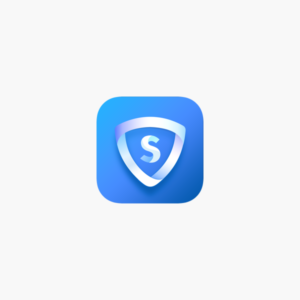

Hi how are you
Its very good sight
Nice work
Good work
Nice
Please join
Please join me
Pretty nice post. I just stumbled upon your blog and wished to say that I’ve truly enjoyed surfing around your blog posts.
In any case I will be subscribing to your rss feed and I hope you write again very soon!
Hi, I do think this is a great site. I stumbledupon it 😉 I am going to come back once again since i have bookmarked it.
Money and freedom is the best way to change, may you be rich and continue to guide other people.
Thank you for every other informative blog. The place else
may just I am getting that kind of info written in such a
perfect method? I have a mission that I’m just now operating on, and I’ve been on the look out for such
info.
Wow, awesome blog layout! How long have you been blogging for?
you make blogging look easy. The overall look of your web site is great, as well as the content!
I love reading a post that can make men and women think.
Also, thanks for allowing me to comment!
Pretty section of content. I just stumbled upon your web site
and in accession capital to assert that I get in fact enjoyed account your blog posts.
Anyway I will be subscribing to your augment and even I achievement you access consistently quickly.
Después de apagar la mayoría de los teléfonos móviles, se eliminará la restricción de ingreso de contraseña incorrecta. En este momento, podrá ingresar al sistema mediante huella digital, reconocimiento facial, etc.